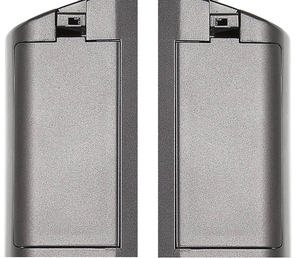Introduction
In the world of optics, digital night vision is a cutting-edge technology that allows users to see in low-light conditions. Unlike traditional (analog) night vision devices that amplify ambient light, digital night vision uses advanced sensors and processing to capture and enhance images in darkness. However, with these advancements come some potential drawbacks, notably latency, commonly referred to as lag. This article delves into the intricacies of digital night vision, exploring what latency means, how it impacts performance, and what users can expect.
What is Digital Night Vision?
Digital night vision devices utilize digital sensors that convert incoming light into an electronic signal, which is then processed to create a viewable image. This technology has become increasingly prevalent in military, hunting, wildlife observation, and security applications. Unlike analog systems, digital night vision can offer additional features such as video recording, image capturing, and greater flexibility in visual settings.
What is Digital Night Vision used for?
Digital night vision goggles have become increasingly popular among recreational users, including hunters, wildlife enthusiasts, and campers, due to their affordability and versatility. The applications we hear of from our own Nightfox customers include those using them in a professional capacity to conduct nocturnal bat surveys, for playing Airsoft night games, and for increased home security. We also receive footage of customers using theirs for nighttime dog walks and wildlife spotting, which we love to see!
Understanding Latency in Digital Night Vision
Latency refers to the delay between the moment an event occurs and the moment it is perceived by the user. In digital night vision systems, latency (lag) can manifest in two main ways:
1. Processing Lag: This occurs when the device takes a noticeable time to process the captured image before displaying it to the user. Processing lag can result from the complexity of algorithms used to enhance image quality or from the limitations of the device's hardware.
2. Frame Rate Lag: Digital night vision typically operates at a certain frame rate — the number of images processed per second. A lower frame rate can create a sense of delay, making movement appear choppy or slow. This is particularly crucial in scenarios that require real-time responsiveness, such as hunting or tactical operations.
Factors Contributing to Latency in Digital Night Vision
Several factors influence the level of latency in digital night vision devices:
1. Sensor Quality
Higher-quality sensors typically produce better images and process them more quickly. Low-end sensors may struggle with image clarity and can significantly contribute to both types of lag, detracting from the overall user experience.
2. Processing Power
The internal processing unit of a night vision device plays a vital role in determining how quickly an image can be enhanced and displayed. Devices with advanced processors can handle more complex algorithms quickly, resulting in reduced latency.
3. Environmental Conditions
Low-light environments can exacerbate the processing challenge, as the device may require additional time to amplify the available light sufficiently. In harsh conditions, latency issues may become more pronounced, leading users to see less coherent images.
The Impact of Latency on User Experience
Understanding latency is crucial for anyone considering a digital night vision device. Here are some potential impacts:
1. Hunting and Tactical Situations
For hunters and military personnel, every fraction of a second counts. If a digital night vision device exhibits too much latency, it can hinder situational awareness and real-time decision-making, potentially resulting in missed opportunities or dangerous situations.
2. Observation and Wildlife Watching
Many digital night vision devices offer video recording capabilities. An increase in latency can affect the quality of recorded footage, leading to sync issues and a disjointed viewing experience for audiences.
4. Human Factors
As latency causes visual cues to lag behind other perceptual cues, it can cause sensory conflict, resulting in fatigue, disorientation, physical discomfort, nausea, and simulator or motion sickness (Shyamsundar, 2024).
Minimizing Latency: Tips for Users
While some degree of latency is inherent in digital night vision technology, users can take steps to minimize its impact:
1. Choose Quality Devices: Invest in higher-end models with better sensors and processing capabilities to reduce lag, enhancing overall performance.
2. Adjust Settings: Familiarize yourself with the device settings to optimize image processing speed according to the environment you’re in.
3. Test in Diverse Environments: Before critical usage, test the device in various light conditions to gauge performance and adjust accordingly.
Conclusion
Digital night vision continues to evolve, offering users unprecedented advantages in low-light environments. However, understanding latency is essential for maximizing the utility of these devices. By being aware of the contributing factors, potential impacts, and strategies for minimizing lag, users can make informed decisions and enjoy a seamless night vision experience. Whether for hunting, tactical applications, or wildlife observation, grasping the dynamics of digital night vision and latency helps ensure that you make the most of your technological edge in the dark.
Quick Hack: Measure Latency with a Smartphone
To measure the latency of a night vision device using a smartphone, you can employ a simple yet effective method involving a high-speed camera app or a slow-motion recording feature.
First, set up the night vision device and ensure it’s properly calibrated and focused on a specific target. Next, using the smartphone, position yourself so that both the night vision display and the target are visible within the frame. Activate the recording function on your smartphone, ideally at a high frame rate (e.g., 120 fps or higher) to capture more frames per second. Then, create a visual trigger, such as turning the lights off, in front of the night vision device. Once you finish recording, review the footage to identify the exact moment the trigger occurs and when the corresponding change appears on the night vision display. By counting the number of frames between these two events and knowing the frame rate of the smartphone, you can calculate the latency in milliseconds. This method provides a practical way to quantify the delay introduced by the camera/processor/display chain in the night vision system.
Test conducted using dual-mounted Nightfox Prowls with differing firmware versions.

 Trusted Service
Trusted Service 30 Day Return Policy
30 Day Return Policy 2 Year Warranty
2 Year Warranty Worldwide Delivery
Worldwide Delivery